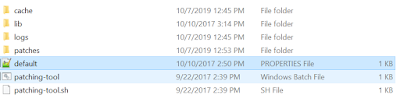This Blog will help you to apply the Liferay Patch to Liferay Enterprise users. As we know that Liferay provides patching-tool utility to update the latest fix pack. Liferay Enterprise users by default they will have a Patching tool in the server. If it is not available then we can download from the Liferay Website.
- Download and Configure Patching Tool.
- Download patching from Liferay Website.
- Below is the folder structure inside the patching tool
- Change the below details in default.properties files.
- Inside the patches folder we need to copy the Patch file zip. Below i have two versions copied into my local pathches folder below is the screenshot.

- After copying the Patching file Open the patching tool (liferay-dxp-digital-enterprise-7.0-sp6\patching-tool\) path in command prompt.
- In the above path, we have the files "patching-tool.bat" - for windows system and "patching-tool.sh"- for Linux or ubuntu system.
- Below are the few commands which are available.
patching-tool install- This command is used to install the patching.
- First run "patching-tool setup" or "./patching-tool.sh setup" for the setup of patch.
- Then run "patching-tool install" or "./patching-tool.sh install" to install the patch.
- After installing the patch we can check the version of the patch by using the "patching-tool info" command.